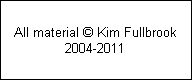|
Part Four of Digital Photoguide describes the important factors to bear in mind when taking a digital photograph. For example, when should you use Jpeg, Tiff or Raw format ? What are the benefits of auto-exposure compared to manual ?
Histogram
The most important “new” feature in a digital camera compared to its film equivalent is the histogram. This is a display of the range of brightness values – also known as Levels – in the captured image. After taking a picture, the histogram together with the miniature image displayed on the camera allows you to assess the exposure and judge whether any corrections are necessary. Understanding the histogram and “Levels” is probably the most important concept in digital photography and is relevant to both taking the picture and, especially, the processing of images afterwards on a computer.
The nature of today’s digital cameras means that, to maximise image quality you should avoid over-exposure. The article in the magazine explains how to judge exposure based on the histogram and gives an example of a picture with near-ideal histogram. The picture in question is of 37047 on a weedkiller train at Whyteleafe South and is reproduced here.
|