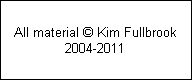|
There’s little point in going to a great amount of trouble building a collection of photographs, only to lose them all after a computer problem. This article describes the options for long term storage and how to ensure your collection is safe. It describes a number of options, then compares their technical and cost efficiency. Options described are: CD, DVD, internal disk, external disk, memory card, memory stick, and external archiving company.
Extra disk drive
If you wish to install extra disks in your computer – and this is strongly recommended – you need to ensure the type of interface on the new disk is compatible with your computer. In any recent desktop computer the interface will be one of two types. The older of the types is called PATA – also known as IDE – while the newer is SATA. Most computers include spare cables so the physical part of the installation is usually as simple as opening the case, removing a metal ‘cage’ already in the case, screwing the new drive into the cage, putting it back and plugging in the cables. When working inside a computer always remove its power lead and discharge any static electricity from your body by touching an earthed metal object like a pipe or radiator.
A typical PATA disk drive is shown below.
|
|
When fitting a new disk drive there is one area that may trip you up involving a tiny clip called a jumper. The jumper is used to tell the disk drive about the way in which it is to be used. Each manufacturer has their own set of arrangements for jumpers. Generally speaking, however, a disk to be used simply for storage (rather than being the main C drive of a PC) normally has the jumper removed completely. When you remove it, be sure to save it in case you need it in future. Check the instructions with your disk drive - or the manufacturers web site if you bought the drive without instructions - to ensure that this is the correct setup. The image below shows the connectors on an IDE/PATA disk drive and a typical jumper.
|